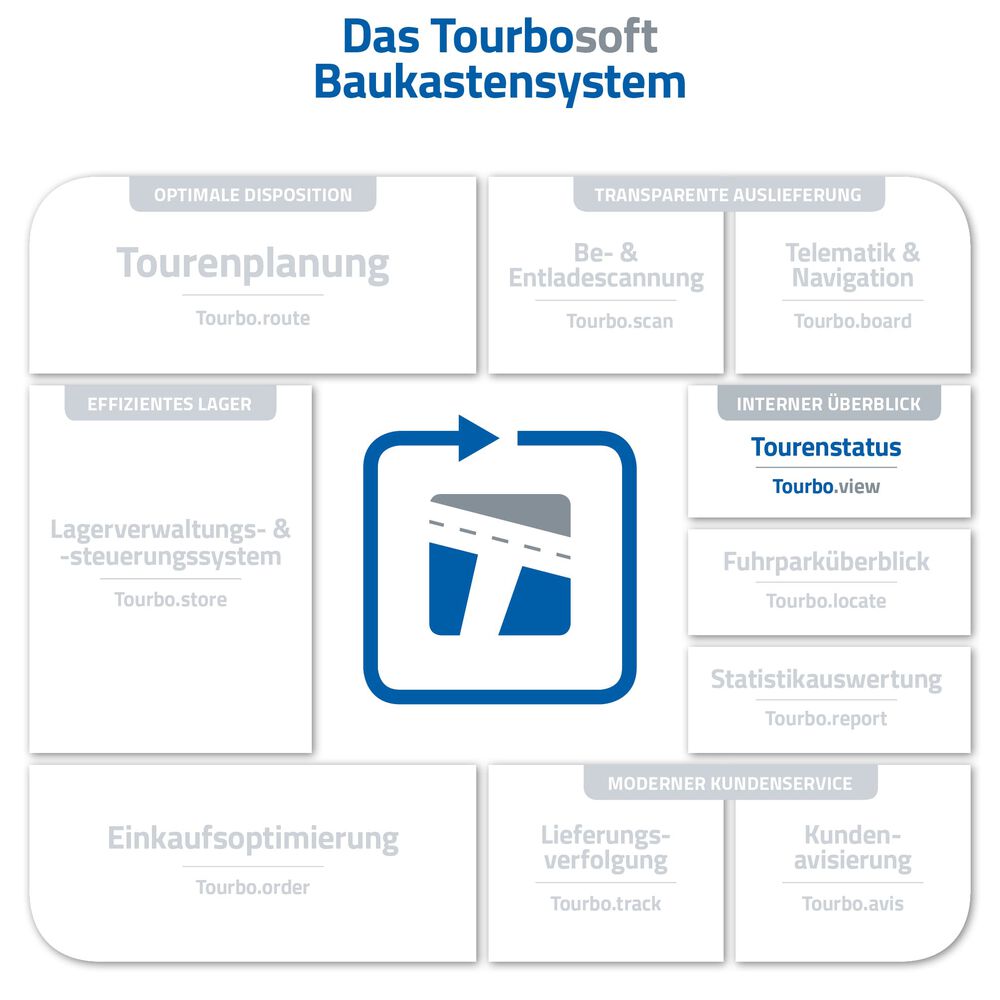Route plan with delivery status and ETA for sellers
The many phone calls between sales staff and fleet scheduling are often time-consuming.
Tourbo.view gives you a clear insight into the results of route planning. Sales staff can provide their customers with prompt information on arrival times (ETA), delivery status and the utilization and capacity of trucks and tours.
The route plan provides up-to-date live information by linking to route planning and truck telematics.
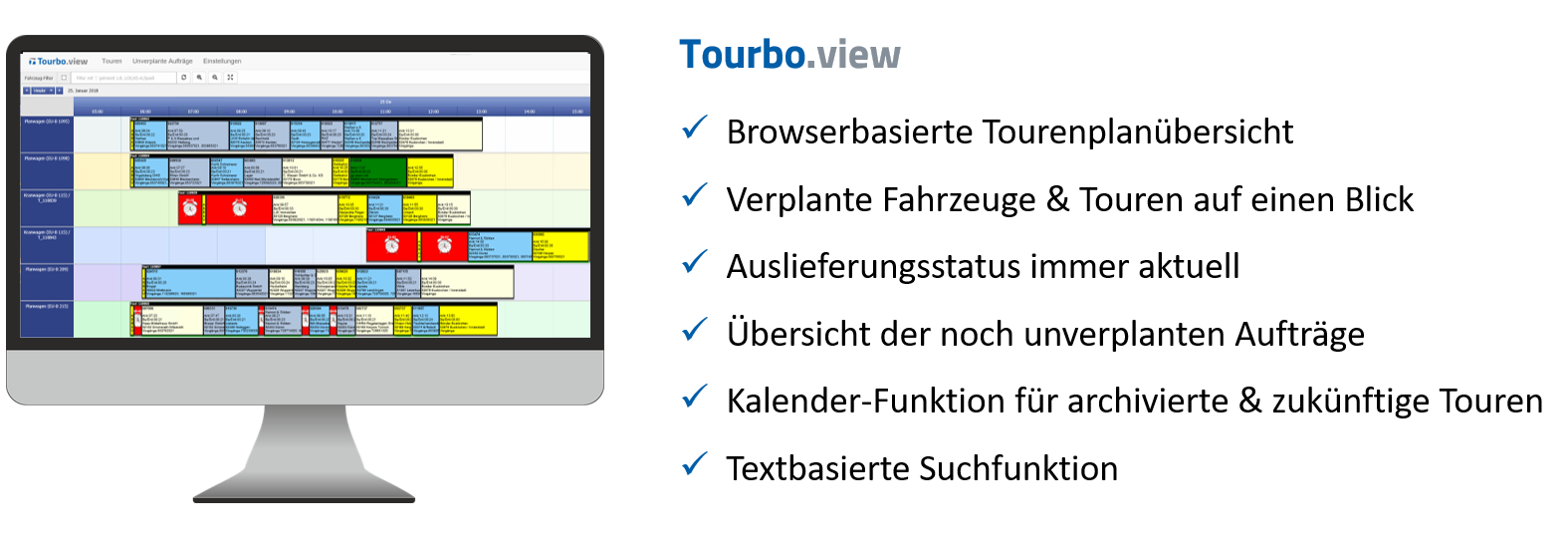
Tourbo.view displays the results of tour planning in a compact and informative way on a single website. In addition to displaying the planning results, orders from Tourbo.route that have not yet been planned can also be displayed.
Your designated employees can access current tour information quickly and easily at any time without having to install additional programs on their computers. An Internet browser (Edge, Chrome, Firefox, etc.) is all that is needed to display the information.
„With the help of Tourbo.view's transparency, we have been able to further optimize the internal processes
processes at our locations could be further optimized.“
Joachim Behrens, Managing Director of Behrens-Wöhlk GmbH & Co KG
- - -
„The elimination of constant inquiries from the sales department has made work in fleet scheduling considerably easier.“
Patrick Jung, Head of IT at Fries GmbH & Co KG
Route plan – transparency for all employees
The main menu takes you to the planned tours, the unplanned jobs and the settings.
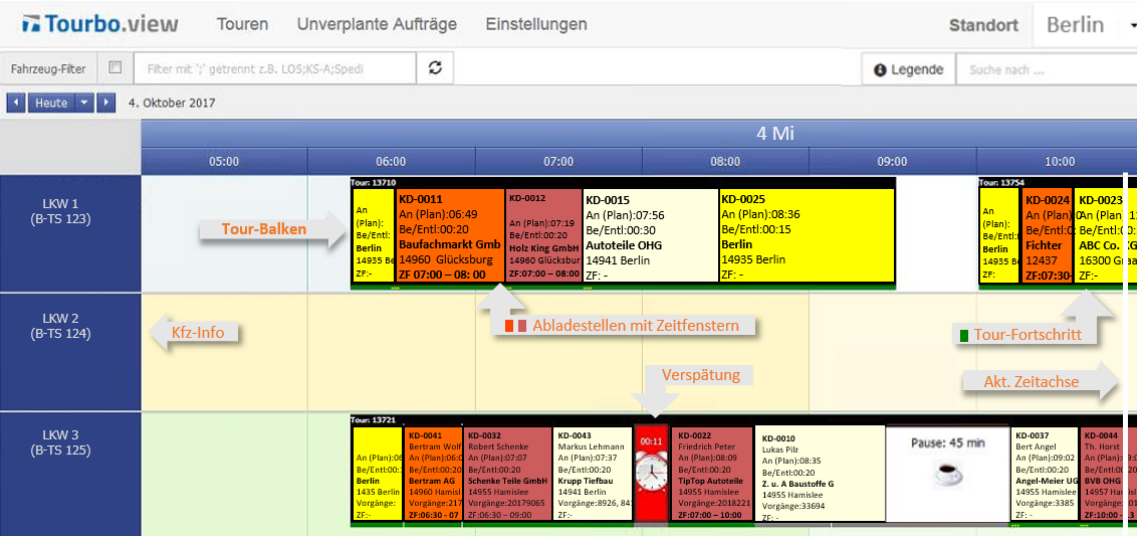
In the tour view shown above, you can see three bars with one vehicle each. Trucks 1 and 3 have already driven tours in the period from 06:00 - 11:00, which can be recognized by the green bar, the tour progress.
The information and colors displayed in the tour bar can be set individually by each user.
Unloading point details – All information at a glance
More details about an unloading point are displayed when the mouse pointer remains on an element.
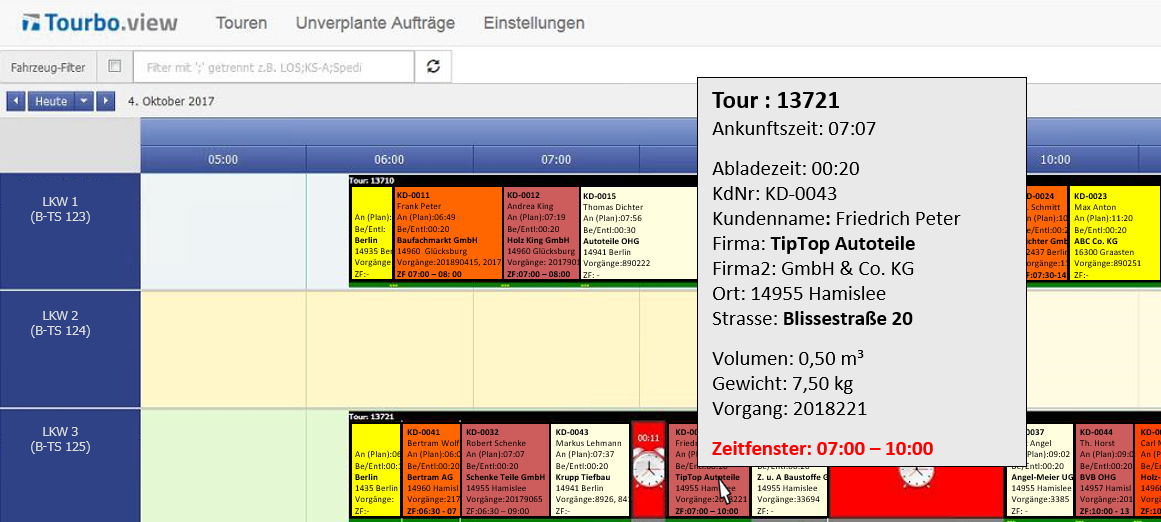
The displayed fields and colors of the info box can also be customized by the user. A legend can be displayed to provide an overview of the assigned color codes (see following figure).
Calendar function – All tours can be viewed
The calendar function can be used to call up future and past tours in addition to current tours.
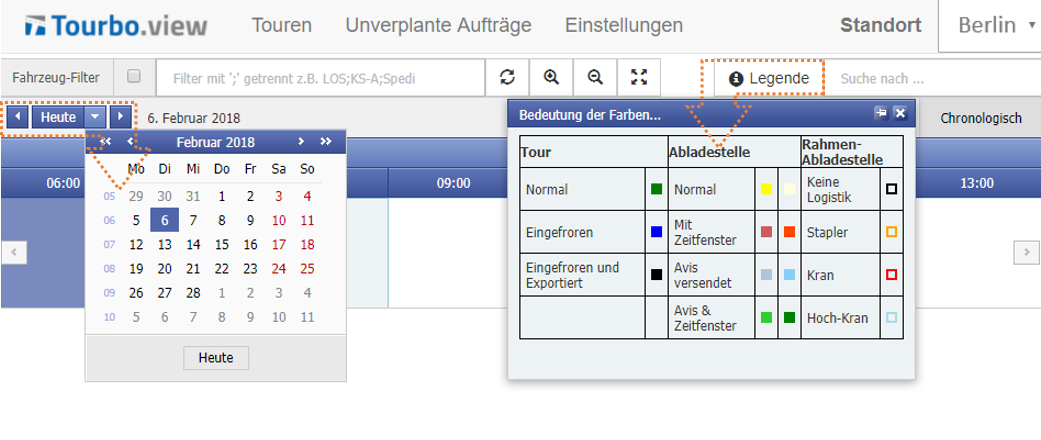
With Tourbo.view, you have an overview of the entire delivery pool, the unloading points and the vehicles used at all times. Used efficiently, Tourbo.view saves time and money and increases customer satisfaction.
The route plan is seamlessly linked to route planning and truck telematics
Tourbo.view integrates perfectly with Tourbosoft's logistics software modules. We provide you with the interfaces for tour planning Tourbo.route and telematics & navigation Tourbo.board. You don't have to worry about anything.